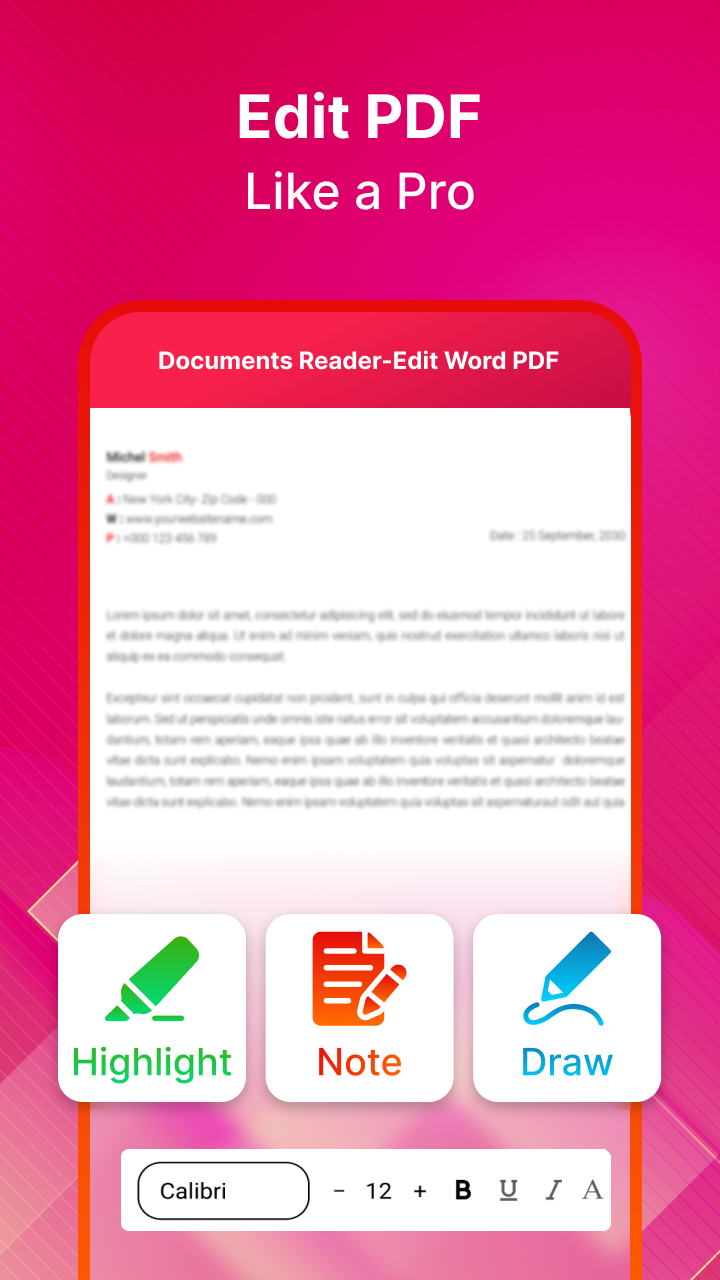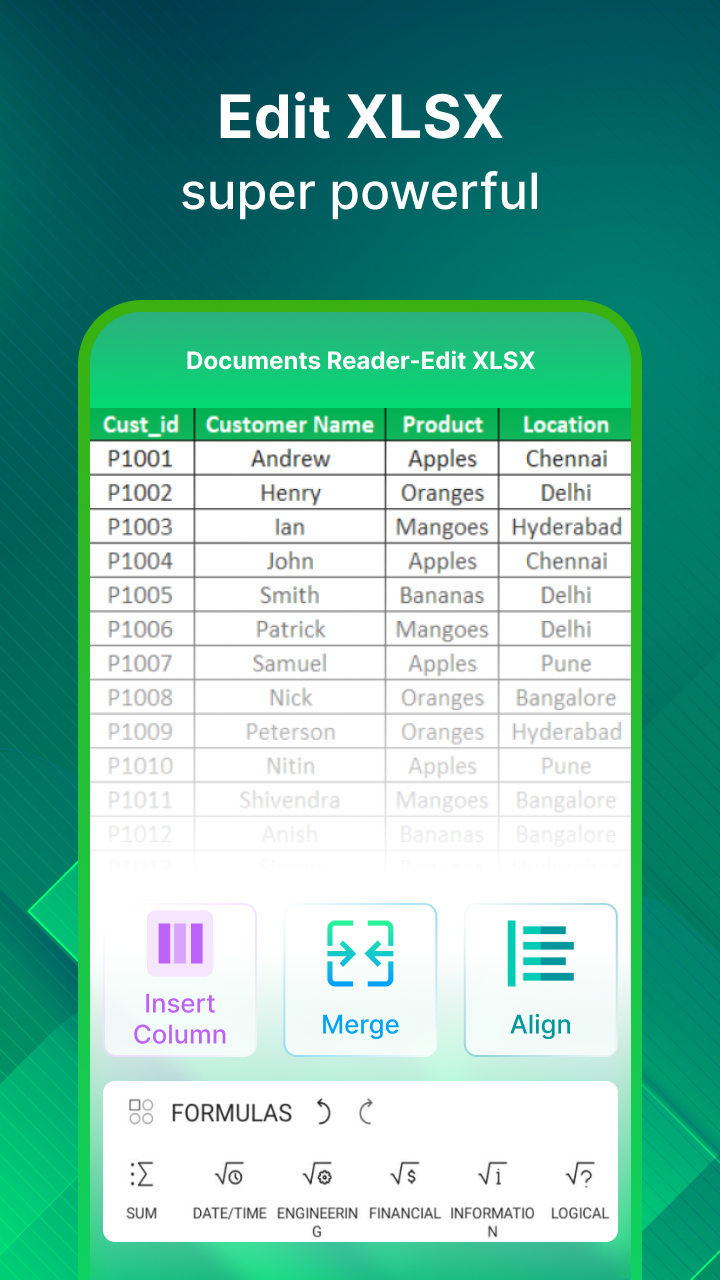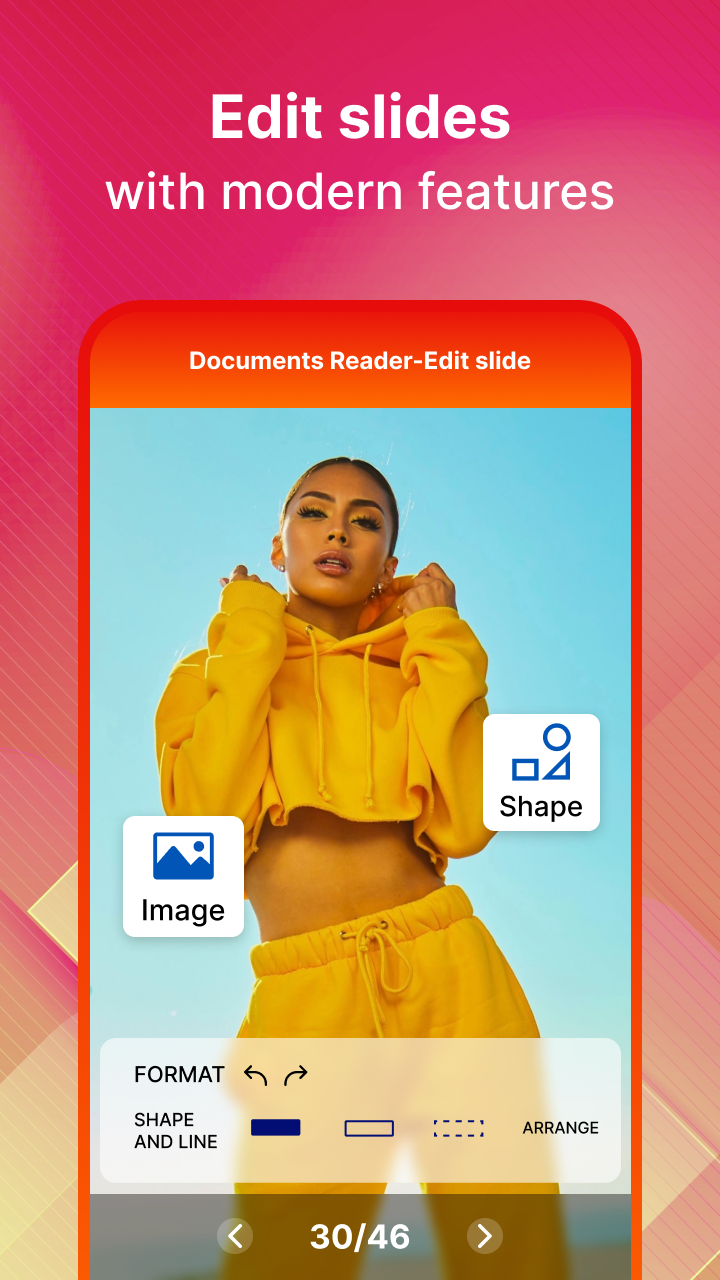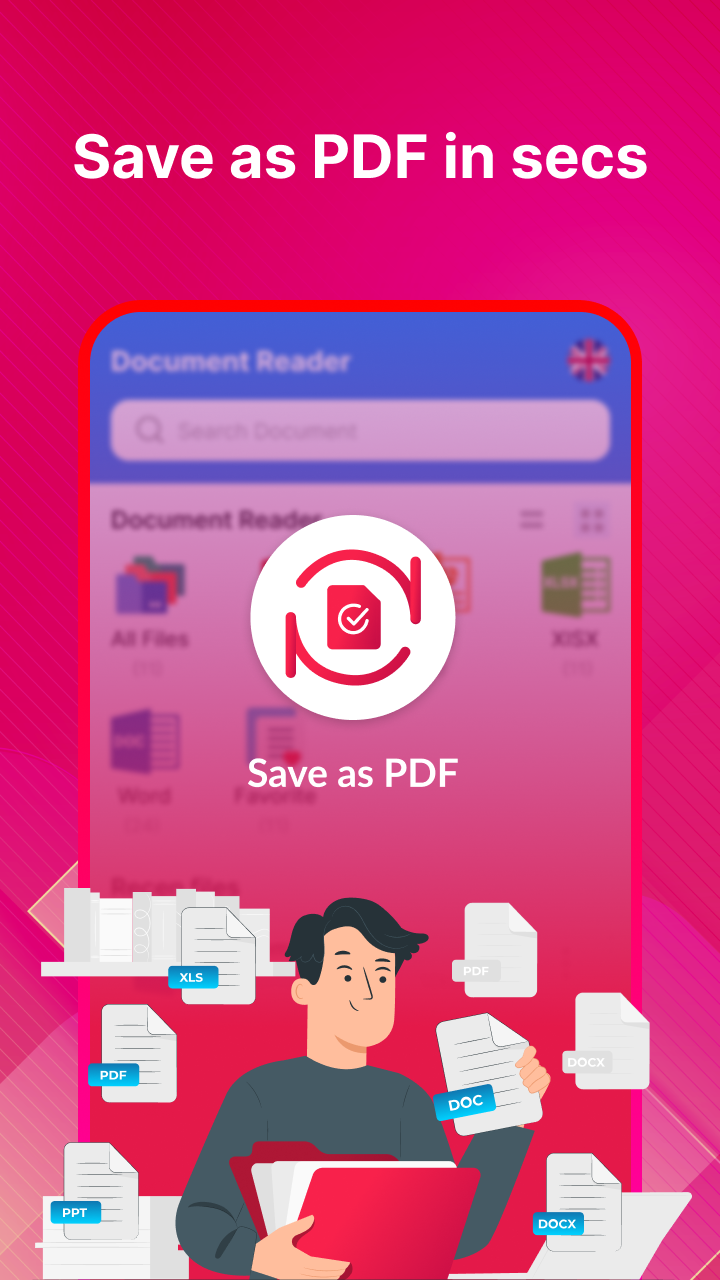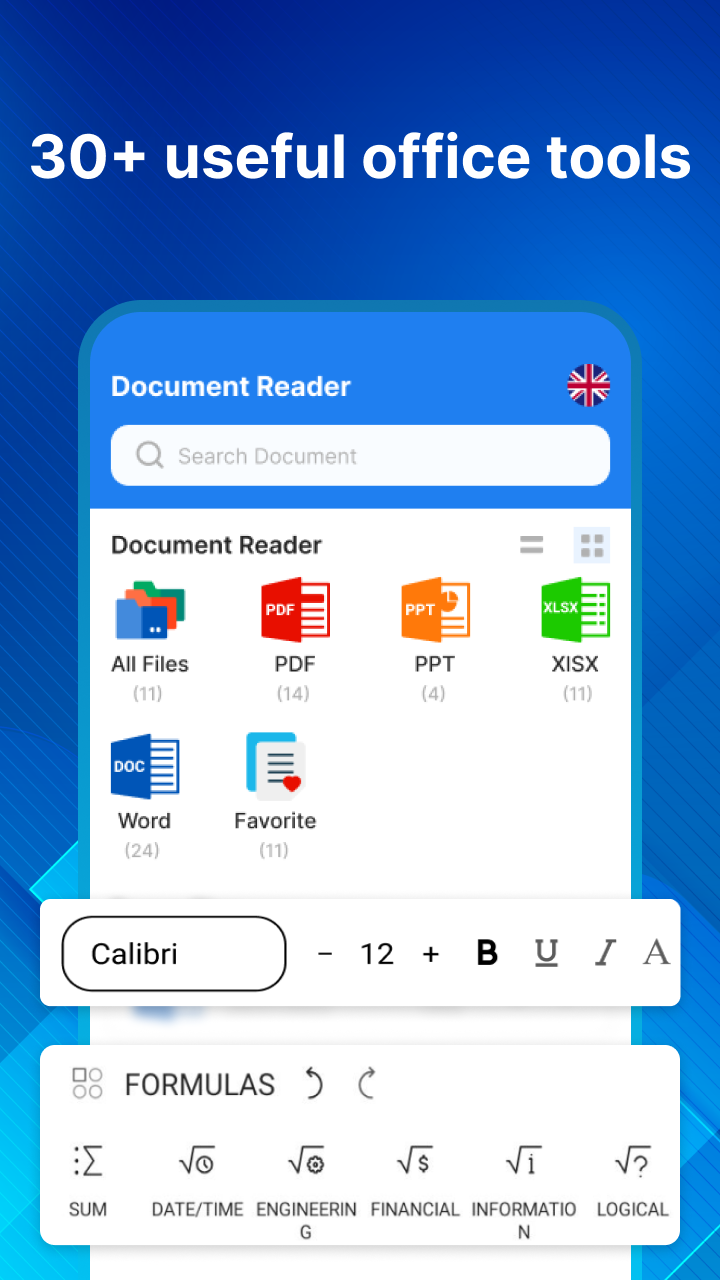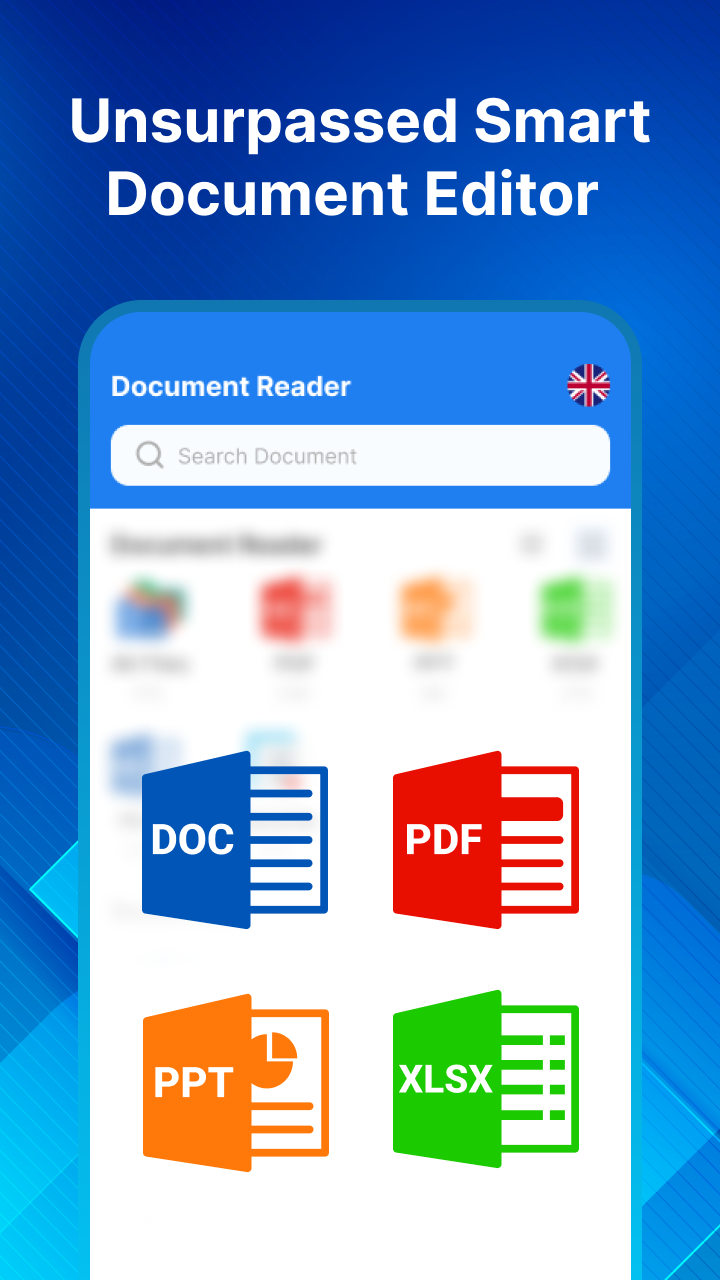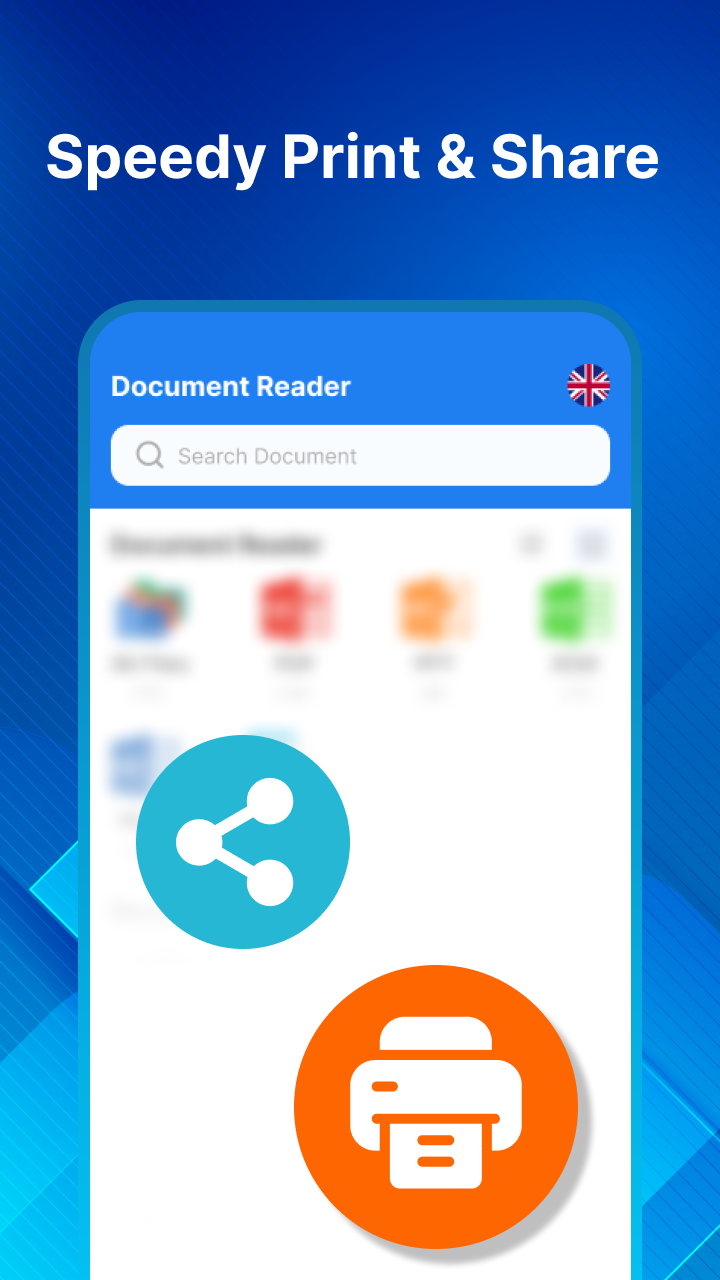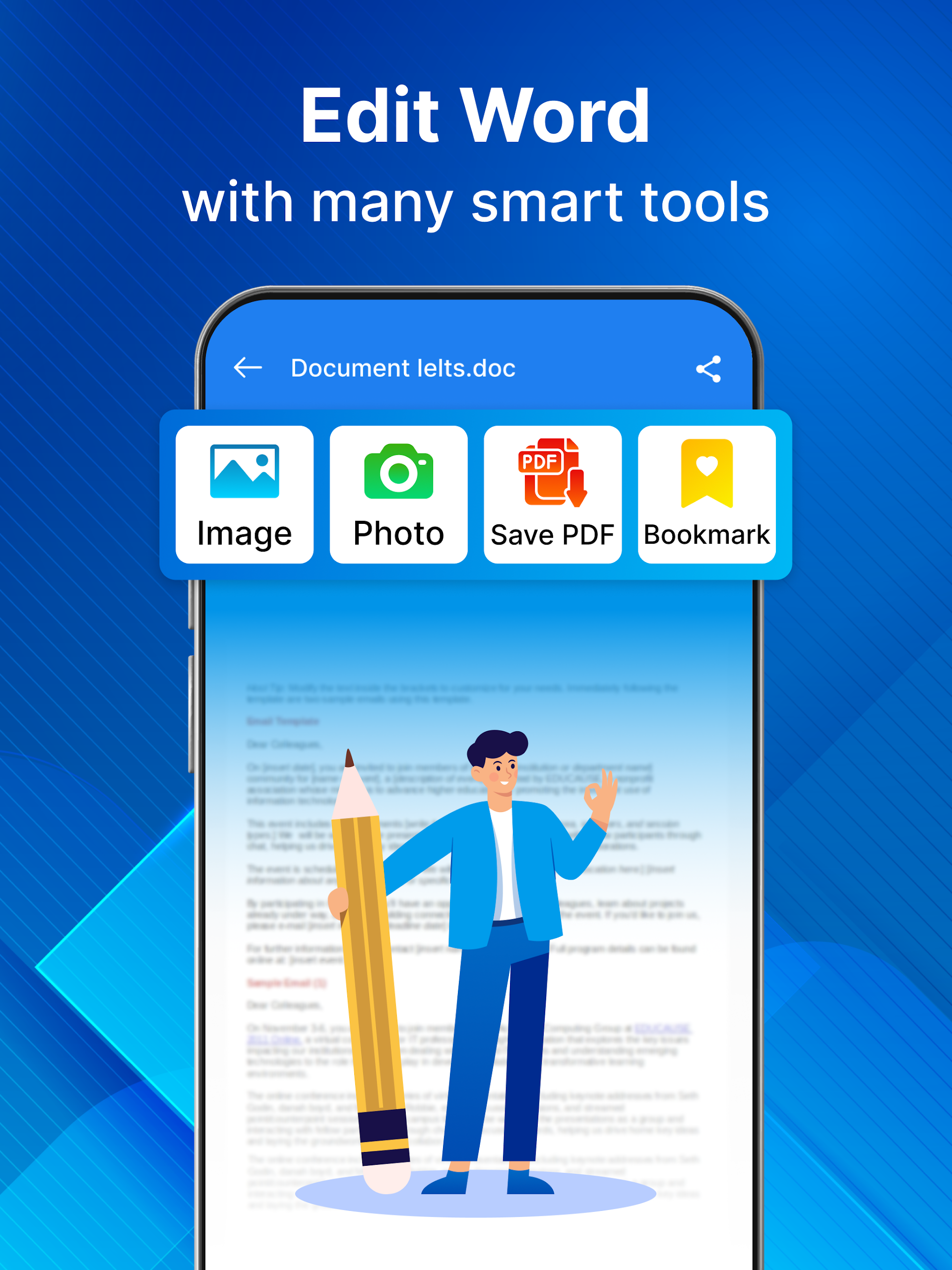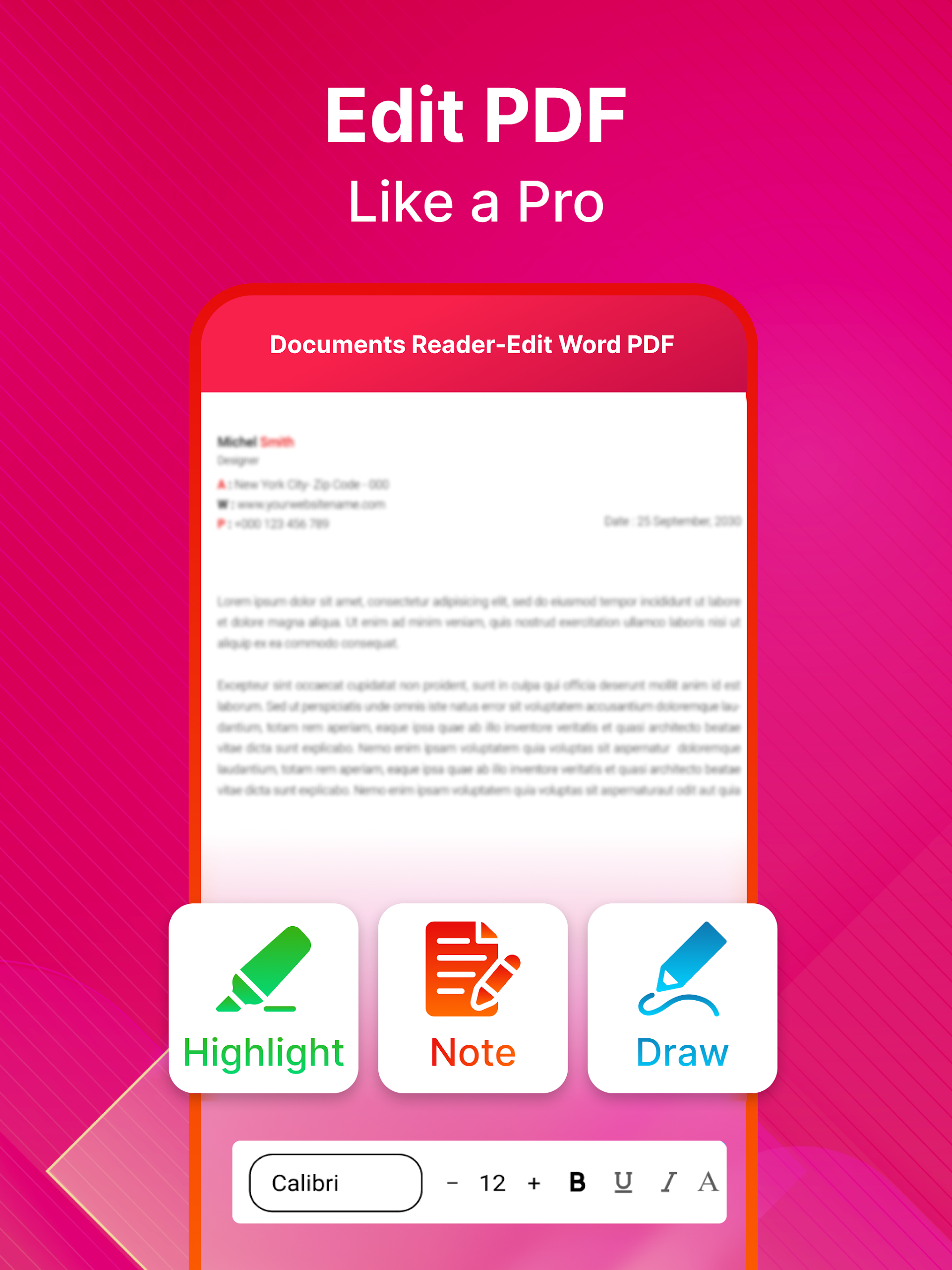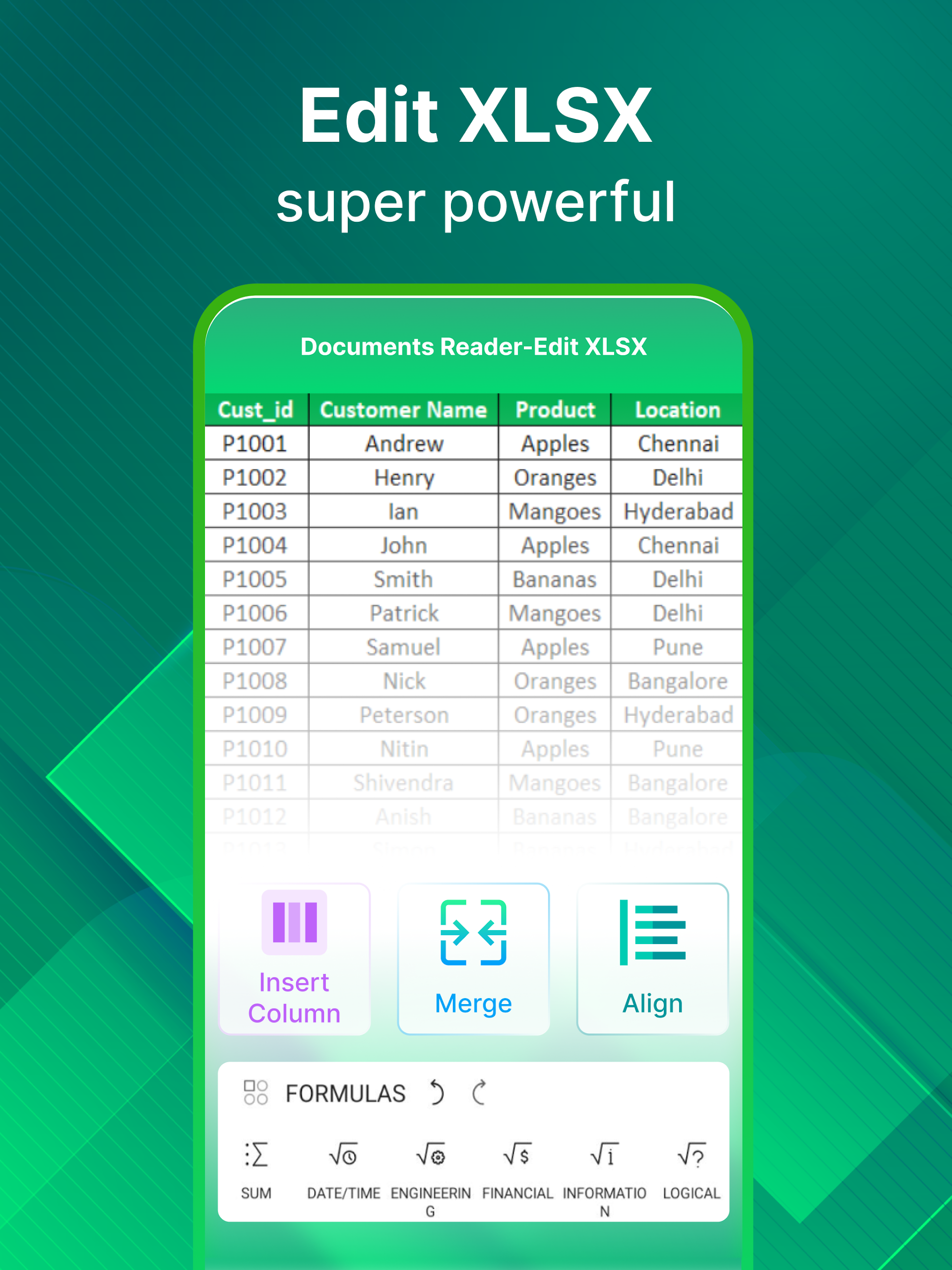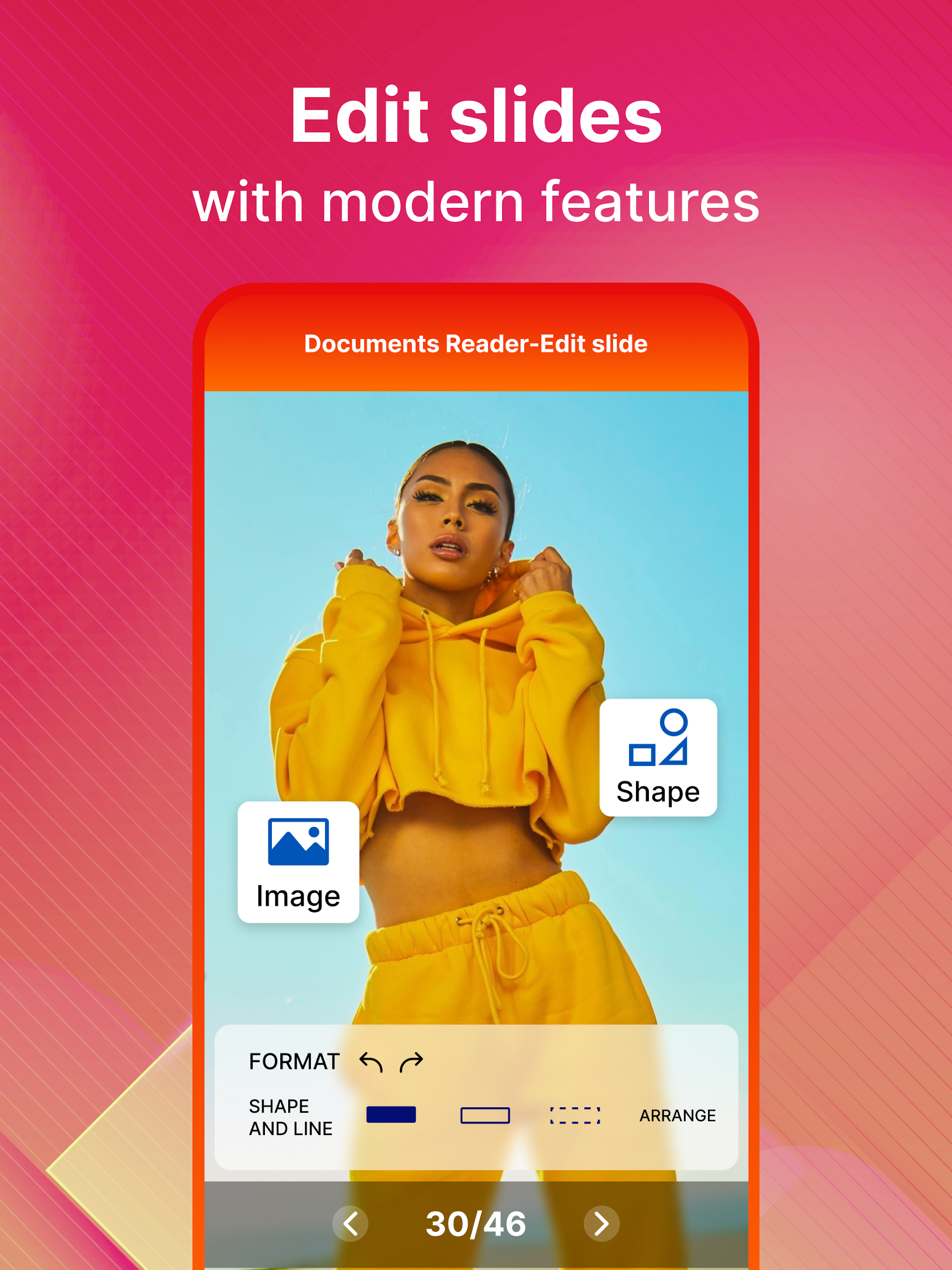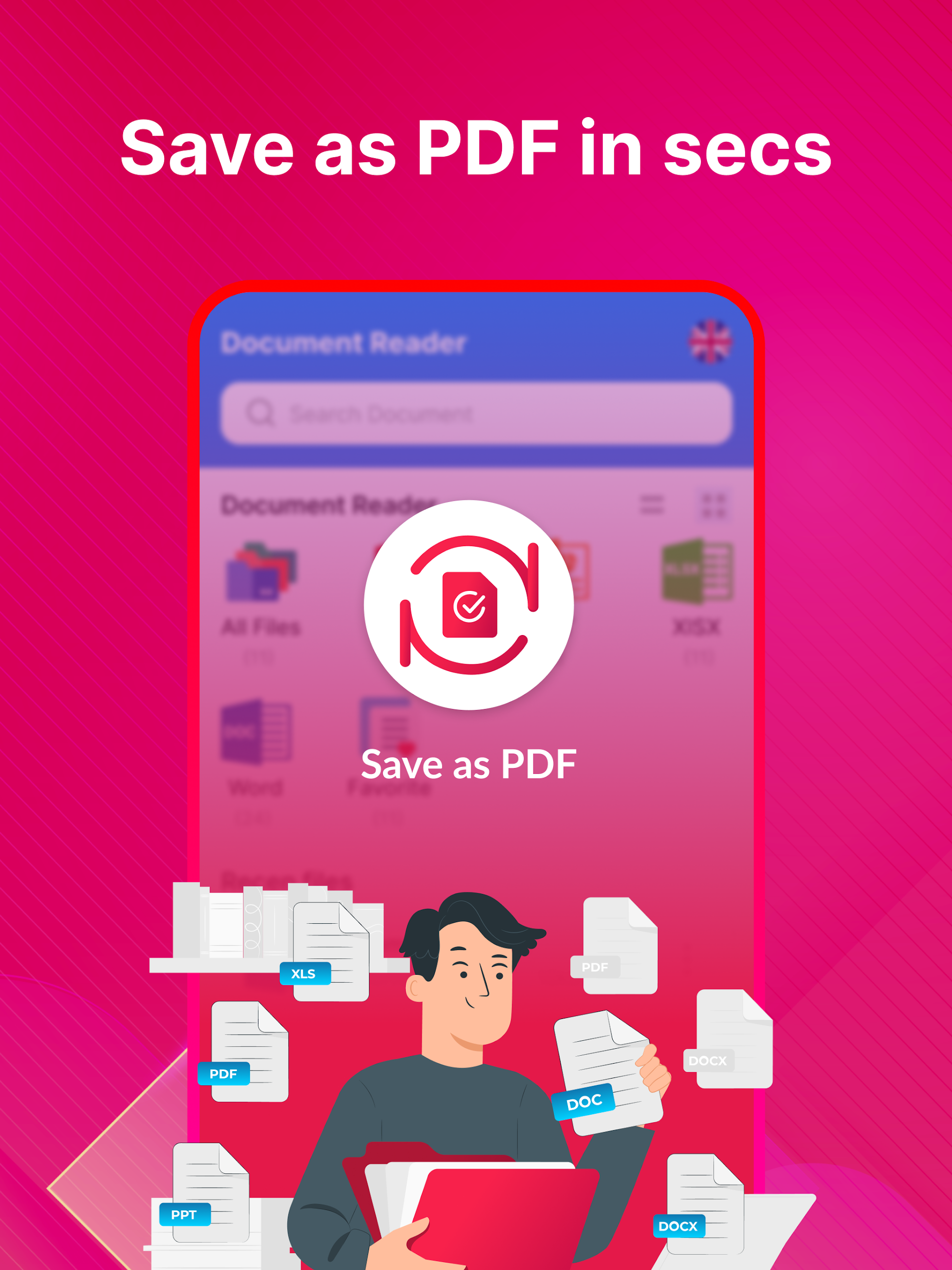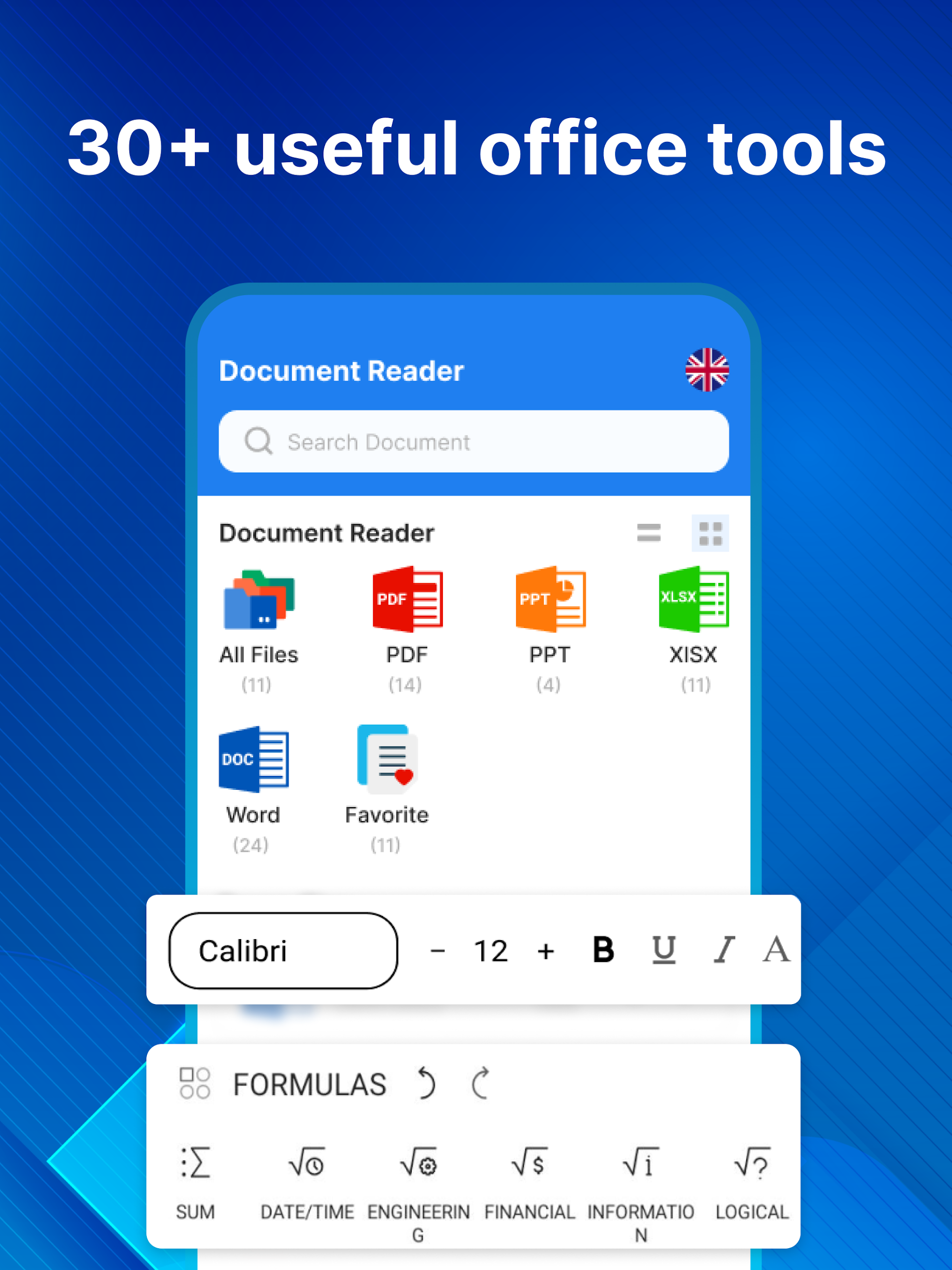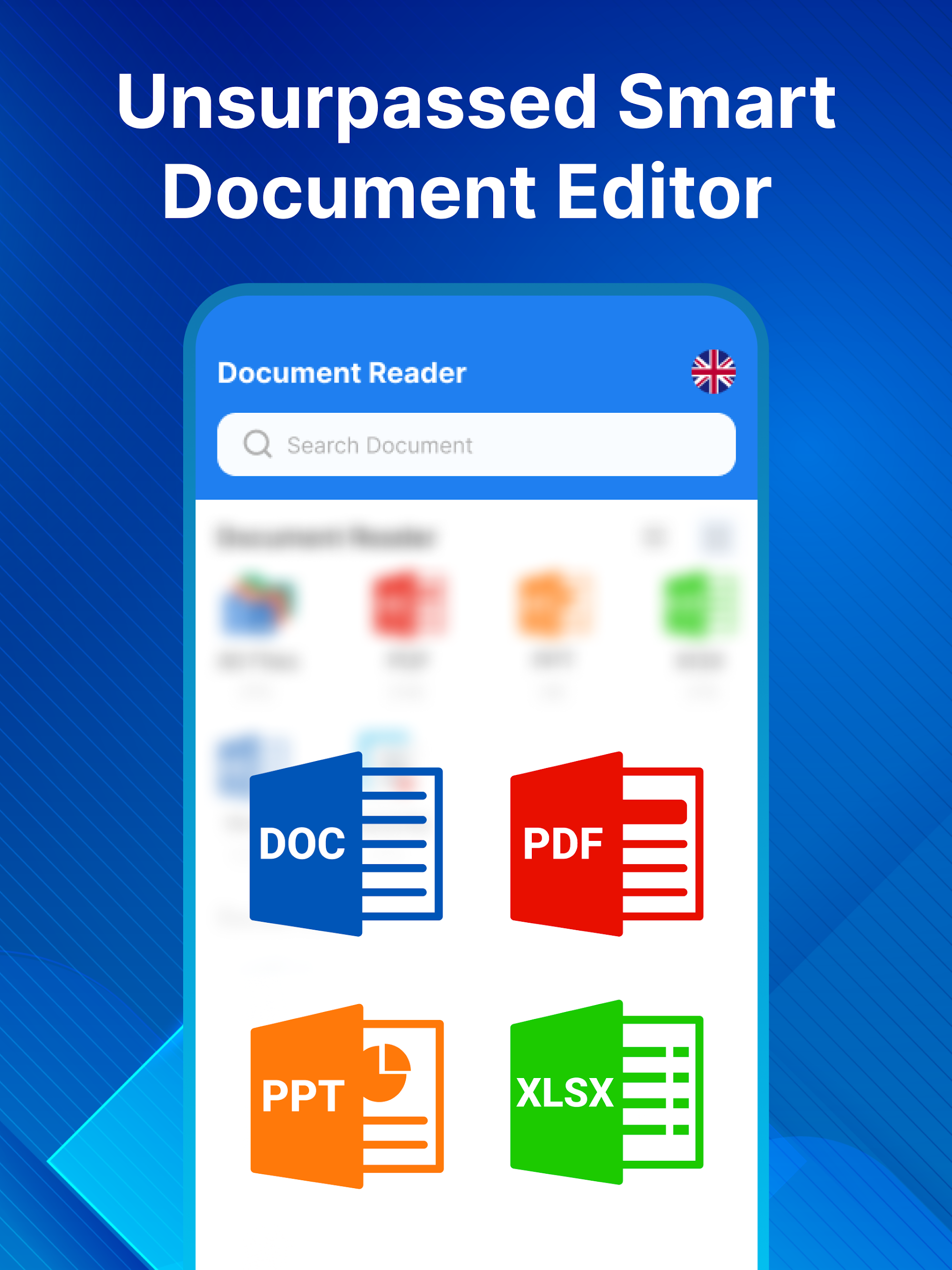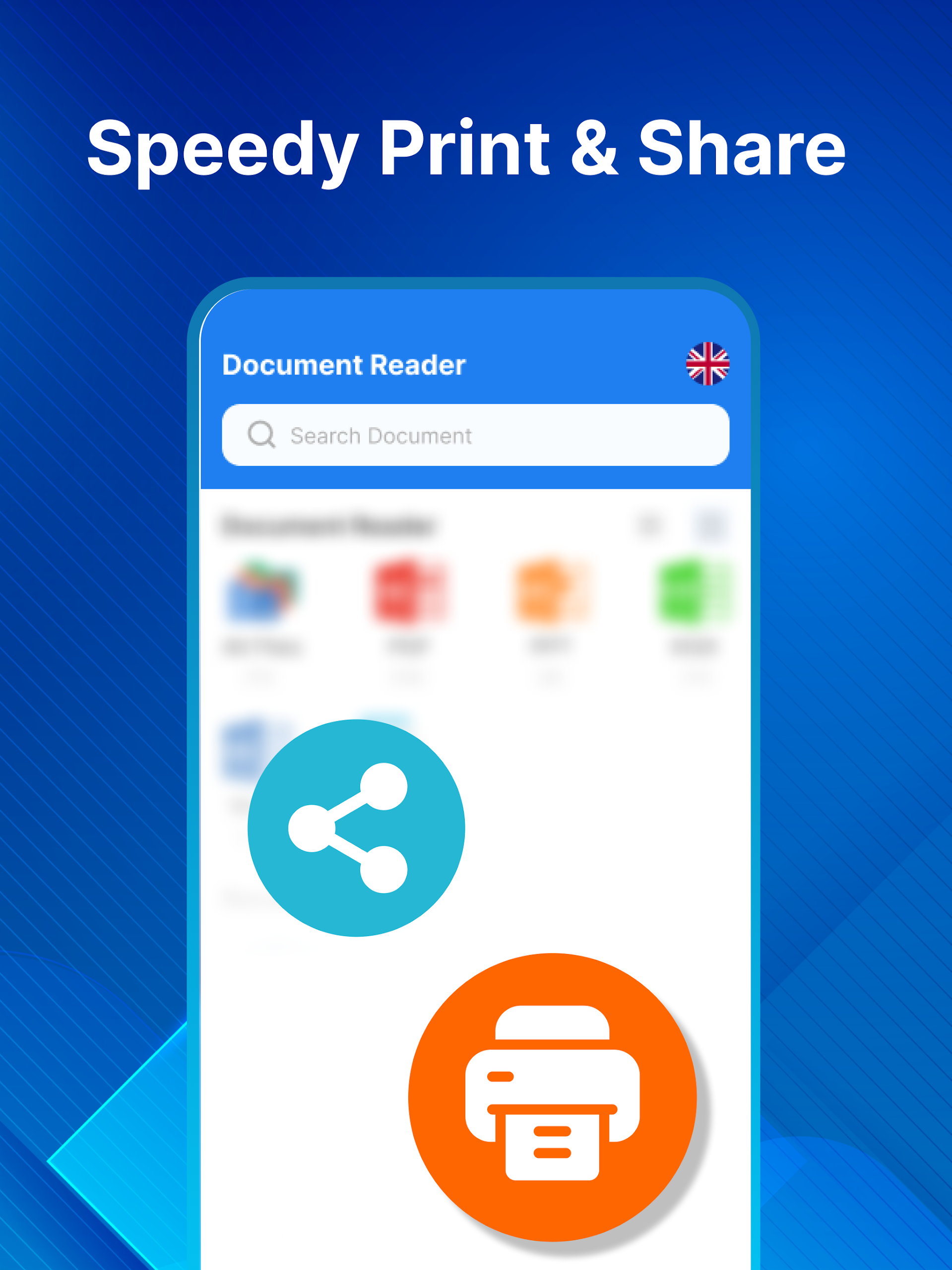Documents editor-Edit word PDF offers a suite of smart office tools to effortlessly edit text in various document formats, including Word, PDF, Excel, and PowerPoint files. With over 10 fundamental features in the word editor, users can easily modify text, adjust font styles, and change colors, making it perfect for report writing or essays. The PDF annotation and reading tools allow for easy editing of PDFs by adding notes, signatures, and drawings, functioning like a professional PDF manager. Additionally, users can create bulk spreadsheets, adjust cell content, and create dynamic PowerPoint presentations, all while saving files as PDF documents and sharing them seamlessly to cloud drives. Whether you're a student or a professional, Documents editor-Edit word PDF is a must-have for efficient document management.
Features of Documents editor-Edit word PDF:
Comprehensive Document Format Support: From Word to PDF to Excel, All Docs Reader is a versatile assistant for processing any document format, making it a one-stop solution for all your editing needs.
Robust Word Editor: With over 10 fundamental features, including text modification, font style adjustments, and color options, Documents editor-Edit word PDF is optimized for report writing or essays.
PDF Annotation & Reading Tools: Edit PDFs with ease by adding notes, signatures, drawing, and highlighting, essentially functioning like a professional PDF manager.
Efficient Excel Editing: Customize Excel sheets with bulk functionalities, manage cell types, create new sheets, and edit text and numbers seamlessly.
PowerPoint Reader & Creator: Prepare a PowerPoint presentation swiftly with excellent text reading experience and flexible shape options.
Lightweight and Cost-Free: Requires only 20+ MB of storage on your device, Documents editor-Edit word PDF offers extensive features at no cost, making it a remarkable and practical choice for any user.
FAQs of Documents editor-Edit word PDF:
Is All Docs Reader compatible with my device?
Yes, Documents editor-Edit word PDF is compatible with reading Word documents and PowerPoint files on any Android device.
Can I edit and save my documents as PDFs using Documents editor-Edit word PDF?
Yes, after text modifications, all office files can be clearly saved as PDF documents.
Does All Docs Reader support cloud storage for easy sharing of documents?
Yes, Documents editor-Edit word PDF supports sharing all documents to cloud drives, making it a straightforward office tool.
Are there any limitations to the number of documents I can edit and create using Documents editor-Edit word PDF?
No, there are no limitations on the number of documents you can edit or create with All Docs Reader.
Are there any in-app purchases or charges for accessing premium features?
No, there are no charges for accessing any of the exceptional features of Documents editor-Edit word PDF.
Conclusion:
In conclusion, All Docs Reader stands out as a remarkable and practical smart office tool for editing text in various document formats. With its comprehensive support for different document formats, robust editing tools, and lightweight design, Documents editor-Edit word PDF offers a seamless and efficient editing experience for both students and professionals. Whether you need to edit Word documents, annotate PDFs, manage Excel sheets, or prepare PowerPoint presentations, All Docs Reader is the ideal solution for all your document editing needs. Download now and discover the convenience and versatility Documents editor-Edit word PDF has to offer.
Additional APP Information
Version
1.0.61
Size
47.00M
Language
English
Rating
4.1
Package Name
com.wordedit.excel.ppt.pdfeditor.documenteditor
Developer
WorkPlay Space